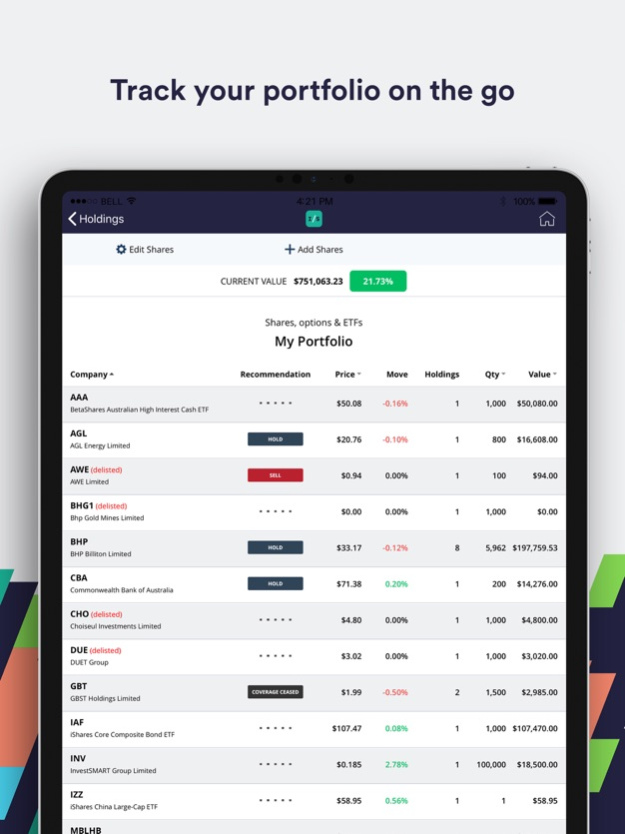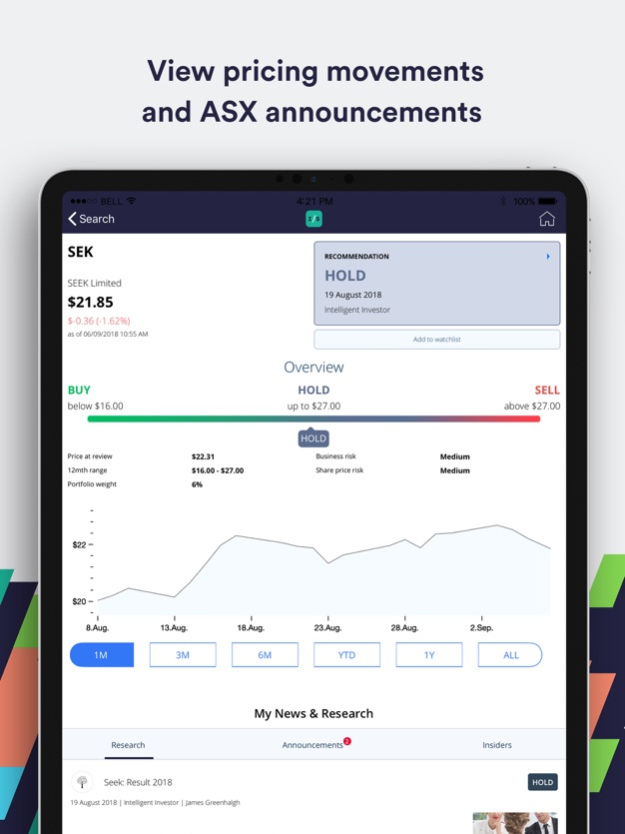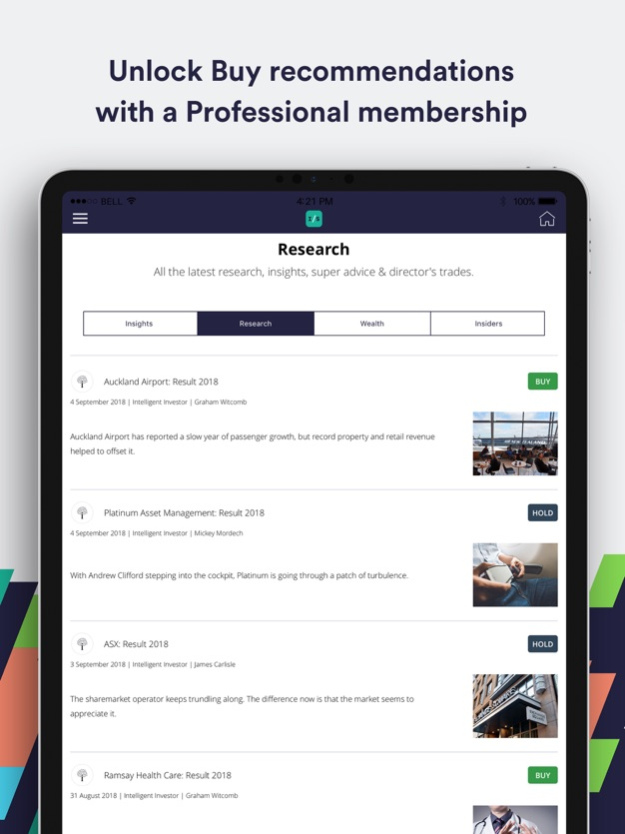InvestSMART 4.4.5
Continue to app
Free Version
Publisher Description
Investing made simple
InvestSMART is Australia's best ASX Investing app with over 15,000 users. InvestSMART provides you with a simple way to monitor your investments on the go and is designed to help you make quick and well informed investment decisions. Stay up-to-date with the latest news, research and recommendations relevant to your portfolio.
Top Features:
* Track your portfolio
Monitor the performance of your portfolio anywhere and at any time.
* Research
Never miss a trick, use the research section to see what Intelligent Investor’s market-beating analysts are currently covering.
* Recommendations
Get instant access to our Buy, Hold and Sell recommendations. Learn which of the big blue chips to avoid (you might be surprised!). Receive instant notifications whenever we publish a new recommendation.
* Watchlists
Set up your own watchlists to help you keep a close eye on companies that you’re interested in.
* Announcements and insights
View the latest ASX announcements and see which directors are buying and selling their own shares.
* Stock Search
Search by stock code and within moments you’ll have everything you need to know about that company.
Apr 14, 2021
Version 4.4.5
Fixed display issue.
About InvestSMART
InvestSMART is a free app for iOS published in the Accounting & Finance list of apps, part of Business.
The company that develops InvestSMART is InvestSMART. The latest version released by its developer is 4.4.5.
To install InvestSMART on your iOS device, just click the green Continue To App button above to start the installation process. The app is listed on our website since 2021-04-14 and was downloaded 0 times. We have already checked if the download link is safe, however for your own protection we recommend that you scan the downloaded app with your antivirus. Your antivirus may detect the InvestSMART as malware if the download link is broken.
How to install InvestSMART on your iOS device:
- Click on the Continue To App button on our website. This will redirect you to the App Store.
- Once the InvestSMART is shown in the iTunes listing of your iOS device, you can start its download and installation. Tap on the GET button to the right of the app to start downloading it.
- If you are not logged-in the iOS appstore app, you'll be prompted for your your Apple ID and/or password.
- After InvestSMART is downloaded, you'll see an INSTALL button to the right. Tap on it to start the actual installation of the iOS app.
- Once installation is finished you can tap on the OPEN button to start it. Its icon will also be added to your device home screen.